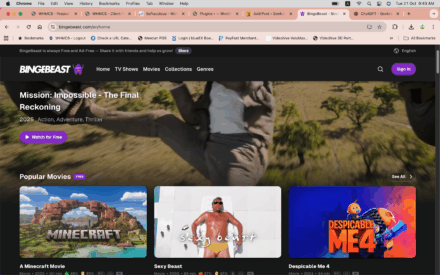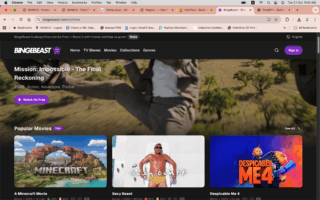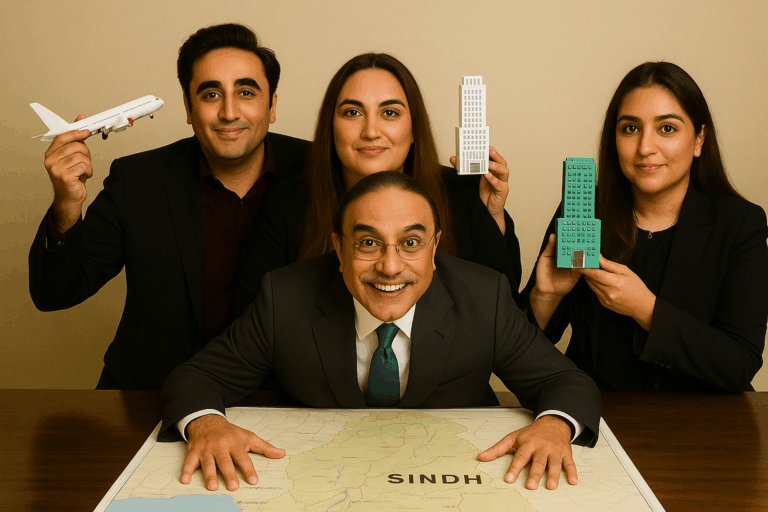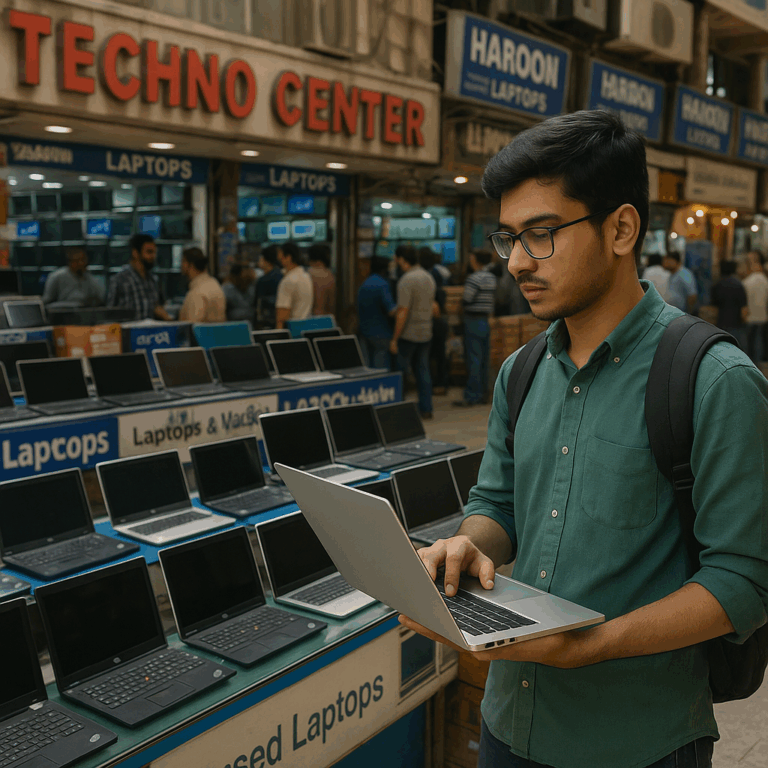Server-side rendering (SSR) is a technique used in web development where the server generates the full HTML for a page on the server in response to a user’s request. This approach has several benefits, particularly in the areas of search engine optimization (SEO) and performance. Let’s explore these benefits in detail.
SEO Benefits
Improved Crawlability
Search engines like Google use web crawlers to index the content of websites. When a page is rendered on the server, the full HTML is sent to the browser, making it easier for search engine crawlers to index the content. This can lead to better visibility in search engine results pages (SERPs).
Faster Indexing
Since the content is available immediately upon the initial request, search engines can index the page more quickly. This is particularly beneficial for new content that you want to be discovered and ranked as soon as possible.
Rich Snippets and Metadata
Server-side rendering allows for better control over the metadata and structured data that can be included in the HTML. This can enhance the appearance of your pages in search results through rich snippets, which can improve click-through rates.
Performance Benefits
Faster Initial Page Load
One of the most significant performance benefits of SSR is the faster initial page load time. Since the server sends a fully rendered HTML page, the browser can display the content more quickly, improving the user experience, especially on slower networks or devices.
Better Perceived Performance
Users perceive the performance of a website based on how quickly they can interact with it. With SSR, users can see and interact with the content sooner, which can lead to a better user experience and higher engagement.
Reduced Client-Side Processing
In client-side rendering, the browser has to download the JavaScript, parse it, and then render the page. This can be resource-intensive, especially on mobile devices. SSR offloads this processing to the server, reducing the workload on the client and potentially saving battery life on mobile devices.
Conclusion
Server-side rendering offers significant benefits for both SEO and performance. By improving crawlability, speeding up indexing, and enhancing metadata, SSR can boost your site’s visibility in search engines. Additionally, faster initial page loads, better perceived performance, and reduced client-side processing can lead to a more satisfying user experience. As web technologies continue to evolve, SSR remains a valuable technique for developers looking to optimize their websites.