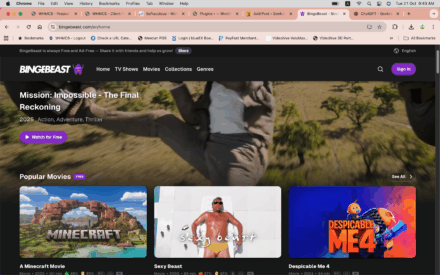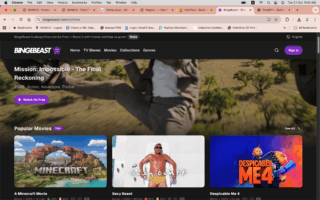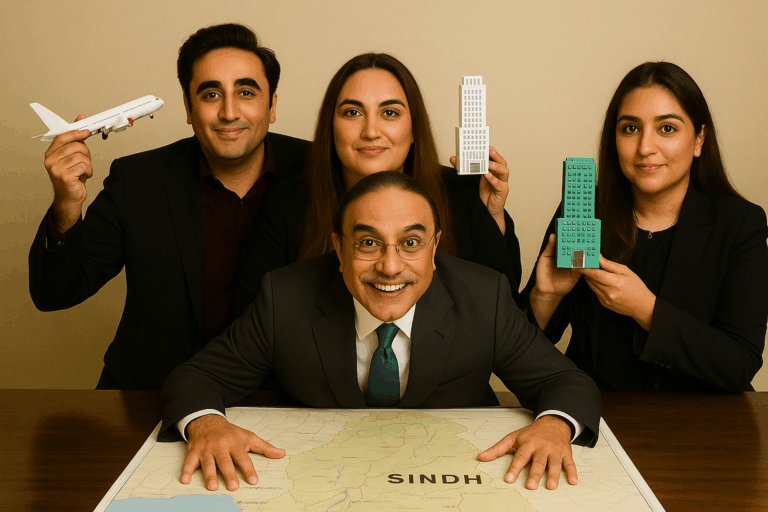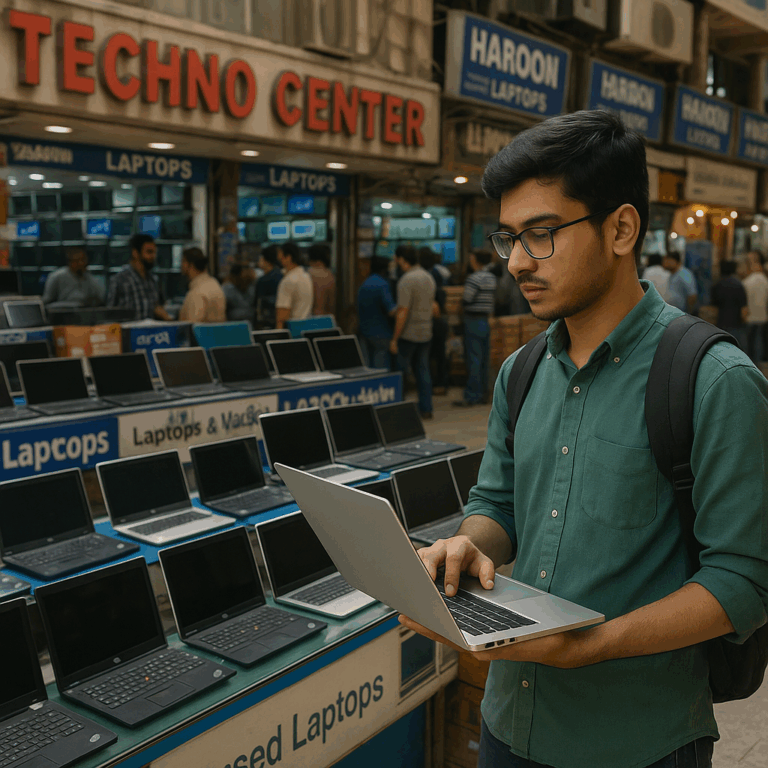A few years ago, if you wanted to build a website from scratch, you needed serious technical skills. We’re talking about writing lines of code, configuring servers, and troubleshooting errors that made no sense unless you spoke fluent HTML, CSS, and JavaScript.
This was a time-consuming, often frustrating process that required a developer. Today, thanks to AI website builders like 10Web, the process is smarter, faster, and more beginner-friendly than ever.
We’ve set up this guide to show you the key elements to look for in a website builder, the steps to create a website from scratch, and how you can build a website that not only looks amazing but also ranks, drives traffic, and helps grow your business or personal brand.
10 steps to create a website from scratch
Building your website from scratch has come a long way from the earlier days of the world wide web. The process has been defined, refined, repeated, then refined some more, then finally automated. However, the components and steps to building a website are the same. Whether done completely manually or automated. Below is a step by step guide to building your website. Let’s take a look!
1. What kind of website do you want to create?
Before getting into designing your website, you need a blueprint. This is the brief before the whole thing comes together.
Ask yourself:
- What’s the main goal of this website?
- Will it be for selling products, showcasing your portfolio, sharing your ideas, or building your personal brand?
Defining your purpose at the start of the process will help guide every decision you make, like choosing a layout and writing content and getting the right tools.
For example, if your goal is to sell products, you’ll want an ecommerce website builder that includes features like product pages, secure payment gateways, inventory management, shipping options, and other ecommerce functionalities. Want to start a dropshipping business with minimal upfront investment? An AI dropshipping website builder is a great choice to streamline your setup by generating a fully functional online store tailored for dropshipping, so you can focus on marketing and scaling, not technical setup.
No matter what kind of website you’re building, understanding your audience is essential and will shape everything, your design, your messaging, and the content you create. Ask yourself:
- Who am I building this for?
- What problems am I solving for them?
- How will my website deliver value?
Think about the resources you’ll need too, like high-quality images, engaging product descriptions, or solid SEO to drive organic traffic. The clearer your vision, the smoother (and
If you’re looking to sell online, be sure to check out 10Web’s article on how to create a website to sell products for a detailed guide on setting up an online store.
2. Choose a good website builder with AI
If you’re learning how to build a WordPress website from scratch, or any site for that matter, one of the biggest factors in your success is choosing the right tool. The platform you choose can make or break your experience. Top platforms like 10Web, Durable, Squarespace, and WordPress, all offer some of the best website builders in the industry.
Let’s break them down:
10Web AI Website Builder builds websites on WordPress. 10Web automates the entire website creation process starting with layout and including content generation. You don’t need to touch code or start from scratch. Building with WordPress allows for flexibility in the website structure and integration of powerful platforms like WooComerce. All websites are editable with a drag-and-drop editor, making it beginner-friendly and highly customizable. 10Web is ideal for businesses that are starting out with the mission to scale.
Squarespace is known for its beautifully designed templates and intuitive interface. It’s great for creatives and small businesses who want a clean, professional-looking site without a steep learning curve. However, it can be more limited in flexibility and third-party integrations compared to WordPress-based platforms.
Durable is a newer, AI-powered option that can generate an entire website in seconds. It’s perfect for entrepreneurs who want to get online fast with minimal setup. That said, it’s more of a starting point than a growth-focused solution — and may lack the customization features of more robust platforms.
WordPress, the world’s most popular content management system, is known for its flexibility and endless plugin ecosystem. But building a site directly on WordPress can be challenging for beginners, since it doesn’t come with built-in AI assistance or design automation. That’s why tools like the 10Web AI Website Builder are so valuable, letting you build a WordPress site from scratch without needing technical skills.
So why should AI be a key factor in your decision? AI-driven website builders automate the process of website creation which only a few years ago required an engineer, coding and design skill. They can:
- Automatically generate page layouts
- Suggest and create relevant content
- Optimize your site for speed and SEO
This means you can launch faster, focus on your message, and grow your brand, all without needing coding skills.
If you’re still unsure, take a look at our guide on the easiest way to build a website to start with confidence and clarity.
Build your website in 1 minute
Create your dream website with 10Web AI Website Builder
and take your business online!
3. Define your website structure and create a sitemap
Once you know what kind of website you want to create, the next step is to organize it. There are two components to this: Navigation, how users will move through your site and a Sitemap, which contains all the pages your site has.
Website navigation
Your navigation is one of the most important parts of user experience. Good navigation helps users quickly find what they are looking for while keeping them engaged. Common elements include:
- Main navigation menus (usually found at the top of the page)
- Dropdowns or mega menus for larger sites with multiple categories
- Breadcrumbs that help users track where they are within your site
- Footer menus with essential links for easy access
A navigation menu may look like this for an ecommerce site:
- Homepage
- Products
- Cart
- Sign In
- About Us
- Contact
While a portfolio site might have:
- Homepage
- Portfolio
- About
- Contact
- Testimonials
Website sitemap
A sitemap is a map of your website. It’s a file with all the important pages of your website. It outlines its structure and how different pages connect. This helps search engines find and index your website. There are two main types of sitemaps.
XML Sitemap
- Helps search engines crawl and index your site more effectively
- Includes key URLs along with useful metadata (like when a page was last updated)
- Crucial for SEO and visibility on platforms like Google
HTML Sitemap
- Designed for human visitors.
- Provides an organized list of links to all pages, improving site navigation.
- Often placed in the footer of a website.
A well-organized sitemap, combined with intuitive navigation, ensures that search engines can understand your content and users can easily explore it.
4. Choose a domain name and hosting
Your domain name is your website’s address on the internet, it’s how people will find and remember you online. A strong domain name should be:
- Short and easy to spell
- Relevant to your brand or business
- Memorable and professional
- Ideally ending in a well-known extension like .com, .net, or .io
Pro tip: If your first-choice domain is taken, try slight variations or use creative extensions that still make sense for your brand.
Next, you’ll need hosting, that’s where your website’s files and data live. A good hosting provider is important for delivering a fast, secure, and reliable experience for your visitors, especially on mobile.
Choosing the right host directly affects:
- Page load speed (which impacts SEO and user experience)
- Security (SSL, backups, and protection from attacks)
- Uptime (your website should be accessible 24/7)
Platforms like 10Web offer Managed WordPress Hosting that takes care of all the heavy lifting for you. All sites hosted on 10Web use Google Cloud infrastructure, which guarantees:
- 99.99% uptime
- Lightning-fast performance
- Built-in Page Speed Booster and Cloudflare Enterprise integration
- Free SSL, daily backups, and 24/7 support
Plus, all websites hosted on 10Web are optimized specifically for WordPress, so everything runs smoothly right out of the box, even if you’ve never managed a website before.
5. Use AI or templates to create a beautiful website fast
With your domain and hosting ready, it’s time to design your site, and you’ve got two great options: let AI handle it, or customize a template yourself. Both are fast, beginner-friendly, and completely code-free.
| Feature | AI Website Builder | Templates |
| Speed | Very fast (site in minutes) | Fast, but requires manual setup |
| Customization | Moderate (edit AI-generated site) | High (more control over layout) |
| Technical Skill Needed | None | Low to Medium |
| Ideal For | Beginners, fast launches | Designers, brand-focused users |
| Content Assistance | Auto-generated content | Manual content entry |
Use AI
One of the fastest ways to get your website up and running is by using an AI website generator. AI-powered website builders, like 10Web, Wix, and Durable, can create a fully designed website in seconds based on your business type and preferences, giving you a solid foundation to work with, no coding or design experience needed. From there, you can fine-tune the design, adjust the content, and make it truly your own.With an AI builder, you get:
- A complete site based on your input (business type, goals, etc.)
- Auto-generated content and page structure
- SEO-friendly layout and mobile responsiveness
- A drag-and-drop editor for customization
10Web, for example, builds your site on WordPress — giving you AI speed with WordPress power, and making it ideal for long-term growth and flexibility.
Build your website in 1 minute
Create your dream website with 10Web AI Website Builder
and take your business online!
Use a template
Prefer a bit more creative control? Most builders offer large template libraries with designs tailored to different industries, styles, and goals. These templates provide a polished starting point. Select a template that aligns with your brand’s style and structure, then customize it to fit your unique needs.
When starting with a template, you can:
- Choose from thousands of pre-designed layouts
- Customize colors, fonts, and design elements
- Add your own branding, content, and media
- Start with structure in place, then fine-tune details
10Web’s 2500+ templates offer a strong visual foundation while giving you full freedom to make your site your own.
Coding from scratch
Coding your website from scratch offers the largest flexibility and can have the greatest SEO impact, however, for this, you will need to be well versed in HTML, CSS and JS. This is a much more technical approach and one that can take longer. For most people starting out or launching a website for a business, website builders, templates or a CMS like WordPress are the fastest and easiest route.
6. Customize, fine-tune, and add content
Once you’ve built your site, the next and most important step is to make it truly your own. This is where you shape the look, feel, and messaging of your site so it reflects your brand, voice, and goals.
Customize your design
Personalize your site’s appearance to match your brand, vision, and personality:
- Upload your logo and favicon
- Choose brand colors and fonts that align with your identity
- Adjust page layouts, image blocks, and spacing for a clean, intuitive design
- Use high-quality images and visuals that support your message
Let’s talk content
High-quality, relevant content keeps people engaged, improves SEO, and ultimately drives conversions. The most valuable content speaks directly to your audience’s pain points, questions, and goals. Focus on
- Clear and helpful headlines that grab attention
- Honest, conversational copy that speaks to your audience’s needs
- Product or service descriptions that highlight benefits, not just features
- Calls to action (CTAs) like “Get Started,” “Shop Now,” or “Book a Call”
Optimize for SEO
Search Engine Optimization (SEO) is the process of making your content more visible to search engines like Google by using relevant keywords, creating useful information, and structuring your site properly. Here are some steps to keep in mind:
- Use relevant keywords (like “how to build a website from scratch”) naturally in your text
- Write descriptive page titles and meta descriptions
- Include alt text for images so search engines understand your content
- Make sure your site loads fast and looks great on mobile
At the end of the day, the best way to create an effective website is to focus on what you know and present it honestly. When your content is authentic, informative, and valuable, it builds trust with your audience. That’s what turns visitors into loyal readers, users, or clients.
7. Include critical pages
Every successful website needs a strong foundation. That means including the essential pages to provide visitors with the right information and guide them toward taking action. While the specific pages may vary depending on your website’s purpose, some are critical for almost every site.
Homepage
Your homepage is your first impression. It should be clear, engaging, and well-structured, communicate who you are, what you do, and how visitors can benefit. To make an impression that sticks, your Homepage should include:
- A clear headline or your company slogan
- A short intro or overview of your business/mission
- Easy-to-use navigation
- Strong calls to action (CTAs) like “Get Started” or “Learn More”
About Us Page
The purpose of this page is to help visitors connect with you on a personal level. This is where you show your visitors the humans behind the digital space. Build trust with your audience by sharing:
- A short story about your brand or journey
- What you stand for (values, mission)
- Team photos or bios (if relevant)
- A personal tone that helps visitors connect
Contact Page
Your visitors should never have to guess how to reach you. Ensure communication is simple and accessible. Contact pages are essential for good customer support. Here is what to include:
- Contact form or email address
- Social media links
- Phone number or live chat (Optional)
- Business hours or location if applicable
Products/Services page
If you’re selling something, this is one of your most important pages. A great Products/Services page should include:
- Detailed descriptions of what you offer, highlighting key features and benefits.
- Pricing information, if applicable, so customers know what to expect.
- High-quality images or videos to visually showcase your products or services.
- Clear calls to action (CTAs), like “Buy Now” or “Book a Consultation,” to encourage conversions.
This page is a direct driver of revenue, so it needs to be clear, engaging, and designed to convert visitors into customers. If you’re using an AI website generator or a website builder, make sure your product pages are easy to navigate, visually appealing, and mobile-friendly.
Blog
A blog is an excellent way to keep your site active, improve SEO, and provide valuable content to your audience. A blog helps drive traffic and establish authority in your niche. A well-maintained blog keeps your website active and relevant. With a blog you can:
- Share updates, how-tos, and helpful tips
- Answer common questions
- Build trust and authority over time
AI websites can help generate topic ideas and even draft posts, making it easier to keep your blog updated.
FAQ
A Frequently Asked Questions section serves as a quick reference for visitors, helping them find answers to common queries without needing to contact you directly. This page should be well structured and clean.
An FAQ page should:
- Address common concerns about your products, services, pricing, policies, and more.
- Be easy to scan, with clear headings and categorized questions.
- Provide detailed yet concise answers, making information accessible without overwhelming the reader.
Other helpful pages
Depending on your website’s purpose, you might also need:
- 404 Error Page
- Testimonials/Reviews
- Privacy Policy & Terms of Service
8. Engage your audience
To build a successful website, you need to know who your audience is and what they care about. Before you can engage your audience, you need to understand them:
- Who are they?
- What problems are they facing?
- What kind of content do they care about?
Start by analyzing your competitors.
- What are they doing well?
- What are their users engaging with?
- What questions are being asked in the comments or forums?
- What gaps do you see in the content?
Don’t copy them, but learn from their successes and mistakes. Use tools like surveys, social media insights, forums, and Google Analytics to gather real data on your audience’s behaviors and preferences.
A great way to engage your audience is through a blog. This lets you speak directly to them, provide valuable insights, and keep your website fresh with new content.
Ways to engage through content:
- Write blog posts that answer common questions
- Share behind-the-scenes updates or your origin story
- Use visuals, videos, and infographics to keep things interesting
- Share customer stories, testimonials, or use cases
Knowing your audience is the core of building trust. If you can relate to them—through your messaging, content, and what you offer, you’ll be able to sell, promote, and grow your brand with confidence.
More ways to engage
Use analytics:
- Google Analytics to see what content performs best
- Heatmaps to understand where users click and scroll
- Surveys or contact forms to ask for direct feedback
Meet people where they already are.
Use platforms like:
- Instagram or TikTok for visual brands
- LinkedIn for professional services
- Facebook for community building
- Twitter/X for sharing ideas and engaging in conversations
9. Test your website and publish
Take time to thoroughly test your website before you publish. It is very important that your website is optimized for mobile. Make sure it works across different devices and screen sizes. Use A/B testing tools to compare different headlines, buttons, or layouts to see what does best. Once everything is polished and running smoothly, go live! Share it with your network, post it on social media, and start getting eyes on your creation.
10. Update, maintain, and promote your website
Launching your site is just the beginning. You have to consistently maintain your website now that you’ve gone live. Keep it fresh by:
- Updating content regularly
- Fixing broken links
- Ensuring it loads quickly across all devices
Promotion is just as important. Use the social platforms where your audience is. Consider blogging, SEO, and even PPC ads (like Google Ads) to bring in new traffic. Tools like 10Web help automate performance optimization so you can focus on growth.
Building a website is just the beginning
You now have the beginner tools and knowledge to build a website from scratch. No matter the type of website you are building, this is the foundation of your digital presence. Go through each step and watch your site come to life.
If you want to speed up the process and automate most of the technical work, with platforms like 10Web, you can build smarter, not harder. From AI-driven creation to hosting, SEO, and growth tools, everything you need is in one place.
This whole process may sound intimidating, but with the right mindset, clear goals, and modern tools, it’s totally within your reach. So take the leap!
FAQ
What’s the easiest way to build a website from scratch?
The easiest way is to use an AI website builder like 10Web. These tools ask you a few simple questions (business type, goals, style) and automatically generate a full website — including structure, content, and design. From there, you can tweak the layout and copy using a visual editor, no technical skills required.
How do I make my own website from scratch?
Creating a website from scratch involves learning foundational web development languages such as HTML, CSS, and JavaScript. Starting with HTML provides the basic structure, CSS adds styling, and JavaScript introduces interactivity. There are numerous online resources, including tutorials and courses, that can guide beginners through this learning process.
How much does it cost to build a website?
The cost of building a website varies widely based on its complexity and the features required. For instance, a simple informational website might cost between $2,000 to $4,000, while more complex sites with user login functionalities or e-commerce capabilities can be more expensive. It’s essential to define the project’s scope to get an accurate estimate.
Is it worth building a website from scratch?
Building a website from scratch offers a valuable learning experience and provides greater flexibility and customization. While platforms like Shopify and WordPress offer convenience, creating your own site allows for complete control over its functionality and design, which can be beneficial for specific needs.
What are the steps to creating a website?
The process of creating a website typically involves several key steps:
- Define the Purpose: Understand the primary goal of the website.
- Plan the Structure: Create a sitemap to outline the site’s pages and navigation.
- Design the Layout: Develop wireframes or mockups for the site’s design.
- Develop the Site: Use coding languages or website builders to create the site.
- Test the Website: Ensure functionality across different devices and browsers.
- Launch: Deploy the website to a hosting server.
- Maintain and Update: Regularly update content and perform maintenance.
Can I build my own website for a small business?
Yes, building your own website for a small business is feasible. For a simple site, platforms like the 10Web AI Website Builder (which uses WordPress) combined with drag and drop page builders can be effective and user-friendly, allowing for customization without extensive coding knowledge.